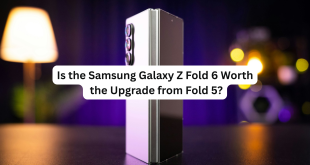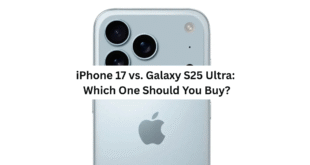The iPhone 16 Pro Max is Apple’s most powerful iPhone yet, packed with top-tier hardware, advanced AI capabilities, and cutting-edge camera features. While Apple’s keynote showcased its major upgrades — like the A18 Pro chip, upgraded camera sensors, and satellite connectivity — there are some hidden gems tucked away in this flagship that didn’t make it to the stage.
Here are 10 underrated or hidden features of the iPhone 16 Pro Max that you probably didn’t know about:
1. 🔘 Custom Action Button Shortcuts
Apple continues the Action Button trend — but this time, you can assign Shortcuts automation directly without needing the Shortcuts app open. For example, press to trigger Focus Mode, launch your camera in Portrait mode, or even send a preset text message.
2. 🎧 Spatial Audio for All Video Apps
Previously limited to Apple apps, Spatial Audio is now supported system-wide. Whether you’re on TikTok, Netflix, or Instagram Reels, the immersive surround sound experience follows you with dynamic head tracking.
3. 🔋 Battery Health Charging Optimizer
There’s now a “Smart Charge Schedule” in Settings > Battery that learns your habits and customizes charging to extend battery life — beyond just the “Optimized Charging” we’ve had for years.
4. 🎮 Game Mode with A18 Pro Boost
The A18 Pro chip enables Game Mode, which automatically reduces background processes and boosts GPU for smoother frame rates and faster touch response — perfect for high-performance mobile gaming.
5. 📸 ProRAW Auto Mode
You can now set ProRAW to trigger automatically based on scene detection — no need to toggle it manually. Great for photographers who want the best quality only when it matters.
6. 🧠 On-Device AI Summaries
The Notes and Safari apps now summarize content using on-device AI. Hold down on a webpage or note and tap “Summarize” — perfect for quick previews of long content without sending anything to the cloud.
7. 🌐 Offline Siri with Contextual Memory
Thanks to Apple Intelligence, Siri can now work offline for many tasks — and it remembers recent context. For example, “Remind me to call him back” will now understand “him” even offline.
8. 🔒 Live Photo Face Blur Tool
In the Photos app, a hidden tool lets you blur specific faces or objects in a Live Photo — ideal for preserving privacy before sharing.
9. 📲 Tap to Transfer Settings Between iPhones
When setting up another iPhone or iPad, just tap them back-to-back and your settings, Wi-Fi passwords, and iCloud setup preferences transfer instantly — faster than Quick Start.
10. 📡 Stealth Satellite Check-In
Apart from Emergency SOS, the iPhone 16 Pro Max now supports a “Check-In via Satellite” in the Messages app. Great for hiking or remote travel — you can let someone know you’re safe even with no signal.
🔚 Final Thoughts
While the big features of the iPhone 16 Pro Max steal the spotlight, it’s these subtle, thoughtful upgrades that truly elevate the user experience. Whether you’re a power user, mobile photographer, or just a curious iPhone fan — these hidden features make the iPhone 16 Pro Max smarter, faster, and more helpful than ever before.
 UBUCH ubuch | Honest Tech Reviews & Tutorials for Everyone
UBUCH ubuch | Honest Tech Reviews & Tutorials for Everyone