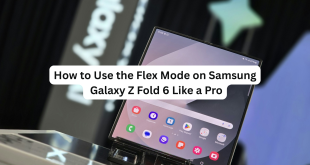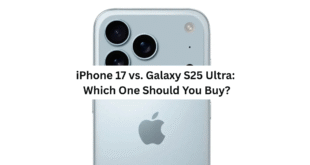The Samsung Galaxy Z Fold 6 is a stunning fusion of innovation and elegance. But let’s face it — that beautiful foldable screen is also a delicate masterpiece that needs extra care.
Whether you’re a power user, a tech lover, or just someone who dropped their phone one too many times 😅 — here’s how to keep your Z Fold 6’s screen flawless and functional for the long haul.
🔍 Why the Foldable Screen Needs Protection
The Galaxy Z Fold 6 features Samsung’s most advanced ultra-thin glass yet — but it’s still not your typical Gorilla Glass. It’s:
- Foldable ✅
- Responsive ✅
- But also: softer and more prone to pressure and scratches ❌
So proper protection isn’t optional — it’s essential.
🧼 1. Use a Screen Protector Designed for Foldables
Not all screen protectors are made equal. Get one that:
- Is flexible and can handle the fold
- Is made specifically for the Z Fold 6
- Comes with bubble-free installation kits
✅ Recommended:
- Whitestone Dome Premium Z Fold 6 Film
- Spigen NeoFlex Screen Protector
💡 Pro Tip: Samsung warns against using unauthorized screen protectors, so stick with trusted brands.
📱 2. Get a Case with Hinge and Screen Protection
Your foldable’s hinge is its backbone. Look for cases that:
- Cover both front and back screens
- Offer hinge protection
- Are slim but shock-resistant
Top Picks:
- Samsung Standing Case with S Pen slot
- Spigen Slim Armor Pro
- UAG Civilian Series
☁️ 3. Keep It Clean — Gently
Dust and debris are enemies of foldables. Here’s how to clean safely:
- Use a soft microfiber cloth (no paper towels!)
- Avoid sprays directly on the screen
- Don’t press too hard while wiping
🧼 Wipe in one direction gently, especially along the crease.
🔒 4. Avoid Sharp Objects and Pressure
The Z Fold 6 screen doesn’t like:
- Fingernails
- Styluses without rubber tips
- Coins and keys in your pocket
💡 Always use the S Pen Fold Edition if you’re going to draw or write.
✈️ 5. Be Mindful Where You Fold and Store It
- Don’t fold the phone with any object in between (even a receipt!)
- Keep it away from sand, liquids, and direct heat
- Use a dedicated pouch or slot in your bag
🧠 Bonus Tip: Enable Accidental Touch Protection
Samsung built in smart software to help:
- Go to Settings → Display
- Toggle on Accidental touch protection
This prevents unintentional inputs when the phone is in a pocket or bag.
🔚 Final Thoughts
The Galaxy Z Fold 6 is a powerhouse — but like any precision instrument, it needs the right protection. With just a few habits and accessories, you can keep that foldable display crisp, clean, and crease-free for years to come.
 UBUCH ubuch | Honest Tech Reviews & Tutorials for Everyone
UBUCH ubuch | Honest Tech Reviews & Tutorials for Everyone