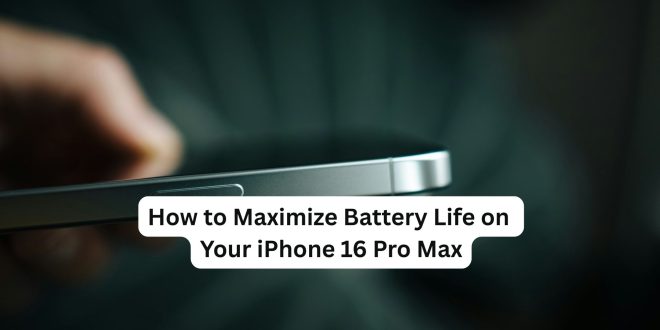The iPhone 16 Pro Max is packed with powerful features—from its A18 Pro chip to AI-enhanced tools and a brighter OLED display. But with great power comes the need for great battery optimization.
If you’re noticing your battery draining faster than expected, or if you just want to make your new iPhone last longer throughout the day, this guide is for you.
🔋 1. Turn On Low Power Mode When Needed
Low Power Mode is a quick fix when your battery dips below 20%, but you don’t have to wait that long.
To enable it manually:
- Go to Settings > Battery
- Toggle on Low Power Mode
This disables background refresh, automatic downloads, and visual effects to save energy.
🌗 2. Use Dark Mode
The iPhone 16 Pro Max has an OLED display, which consumes less power when displaying darker colors.
Switching to Dark Mode can help conserve energy:
- Go to Settings > Display & Brightness
- Select Dark
Bonus: It also reduces eye strain in low-light environments.
📍 3. Limit Location Services
Location services constantly running in the background can drain your battery fast.
To adjust:
- Go to Settings > Privacy & Security > Location Services
- Change individual app permissions to While Using the App or Never
Avoid setting apps to Always unless absolutely necessary.
🔄 4. Disable Background App Refresh
Some apps refresh in the background even when you’re not using them, draining battery.
- Go to Settings > General > Background App Refresh
- Turn it off completely or choose only essential apps
This also improves overall performance and data usage.
🌐 5. Use Wi-Fi Over 5G Where Possible
While 5G is fast, it also consumes more battery compared to Wi-Fi.
If you’re in a stable Wi-Fi environment, switch off mobile data:
- Swipe down > tap the Cellular icon to disable it
Or set your phone to prefer Wi-Fi in Settings > Cellular Data Options > Data Mode.
🧠 6. Take Advantage of Apple Intelligence Smart Charging
The iPhone 16 Pro Max uses AI to learn your charging habits and reduce battery aging.
Make sure Optimized Battery Charging is on:
- Go to Settings > Battery > Battery Health & Charging
- Toggle Optimized Battery Charging ON
This ensures your phone charges to 80% quickly, then slowly tops up based on your daily routine.
🔌 7. Avoid Extreme Temperatures
Apple recommends keeping your iPhone between 0° and 35°C. Extreme heat or cold can permanently damage battery health.
Avoid charging your iPhone under direct sunlight or leaving it in hot cars.
✅ Bonus: Check Battery Usage
You can see what’s draining your battery:
- Go to Settings > Battery
- Review the Battery Usage by App section
Uninstall or limit apps that consume too much power.
⚡ Final Thoughts
The iPhone 16 Pro Max has one of the best batteries in the iPhone lineup, but it still helps to tweak your settings for maximum performance. With these tips, you’ll get more screen time, less charging anxiety, and extend your battery’s lifespan in the long run.
 UBUCH ubuch | Honest Tech Reviews & Tutorials for Everyone
UBUCH ubuch | Honest Tech Reviews & Tutorials for Everyone