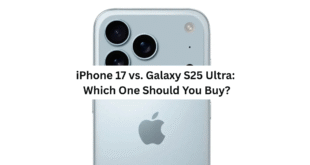Artificial Intelligence (AI) is transforming the creative world — and digital art is no exception. From generating stunning illustrations to automating complex design tasks, AI art tools are empowering artists to create like never before. In this guide, we’ll explore the best AI tools for digital artists, how they work, and how you can use them to enhance your creativity in 2025.
✅ What Is AI Art?
AI art refers to any form of visual artwork that is created or assisted by artificial intelligence. These tools often use machine learning algorithms to analyze vast datasets of images, enabling them to:
- Generate realistic artwork based on text prompts
- Enhance, colorize, or edit photos automatically
- Convert sketches into finished artwork
- Mimic the style of famous artists
🎨 Top AI Tools for Digital Artists in 2025
Here are the most popular and powerful AI tools for artists today:
1. Midjourney
A leading AI image generator that creates breathtaking art from short text descriptions. Known for its cinematic, surreal style, Midjourney is widely used by designers, illustrators, and game developers.
Features:
- Text-to-image prompts
- Stylization control
- Community gallery
Use case example:
Generate concept art for games, comics, or album covers.
2. DALL·E 3 (by OpenAI)
DALL·E 3 creates highly accurate and creative images from simple text input. It now integrates with ChatGPT, allowing for guided prompt refinement.
Features:
- Natural language support
- Inpainting (edit existing images)
- High-resolution exports
Perfect for:
Marketing creatives, illustrators, and social media content creators.
3. Adobe Firefly
Adobe’s own AI-powered creative assistant, Firefly integrates seamlessly with Photoshop and Illustrator. It’s ideal for professionals looking to speed up design workflows.
Features:
- Generative fill
- Text effects
- Style transfer
Ideal for:
Brand design, digital ads, and e-commerce product images.
4. Artbreeder
Great for character design, Artbreeder lets users mix and match traits to evolve art collaboratively.
Features:
- Face and landscape generators
- Style tweaking sliders
- Community sharing
Best for:
Manga artists, 3D modelers, and storytellers.
5. Runway ML
A powerful tool for video and motion design, Runway ML uses AI to create visuals, animations, and even full video edits with minimal input.
Features:
- AI video editing
- Green screen removal
- Motion tracking
Use cases:
Short films, trailers, TikTok or Instagram Reels content.
🌟 Why Use AI in Your Digital Art?
Using AI in your creative process doesn’t mean replacing the artist — it augments your skills. Benefits include:
- Faster idea generation for brainstorming and prototyping
- Reduced production time for large-scale or repetitive tasks
- Creative inspiration from AI-generated concepts you may not think of yourself
- Improved accessibility for beginners without formal art training
🛑 Are There Limitations?
Yes. AI-generated art still comes with challenges:
- Originality concerns (AI may replicate existing styles too closely)
- Legal ambiguity around image ownership and copyright
- Loss of human touch in fully-automated pieces
That’s why most successful artists today combine AI with traditional techniques, maintaining their signature style while speeding up the process.
🤑 Can You Monetize AI Art?
Absolutely. Here’s how digital artists are profiting:
- Selling AI-generated prints on platforms like Etsy or Redbubble
- Offering custom portraits or concept art via Fiverr or Upwork
- Minting unique AI art as NFTs
- Creating content for YouTube, blogs, and courses on AI art techniques
AI art is a growing niche with massive monetization potential—especially if your website or portfolio is integrated with Google AdSense for passive income through traffic.
📈 Final Thoughts
AI is no longer just a trend — it’s a toolset every modern digital artist should explore. Whether you’re a beginner or a seasoned professional, leveraging these AI platforms can elevate your work, save you time, and open new creative possibilities.
 UBUCH ubuch | Honest Tech Reviews & Tutorials for Everyone
UBUCH ubuch | Honest Tech Reviews & Tutorials for Everyone