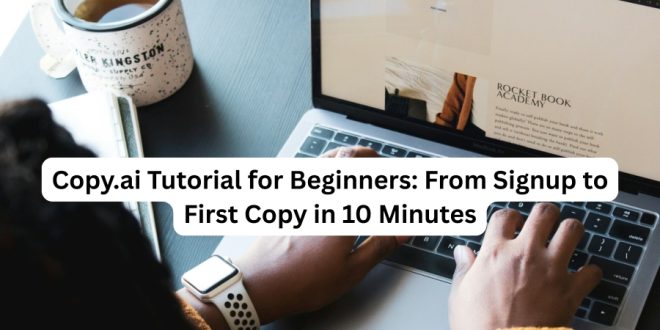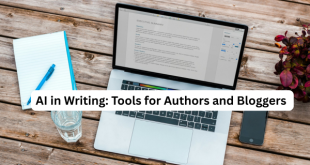Looking for a fast, easy way to generate high-quality content using AI? If you’re new to Copy.ai, you’re in the right place. This tutorial will walk you through everything you need to go from signing up to creating your first piece of content—in just 10 minutes or less.
Whether you’re a marketer, freelancer, blogger, or business owner, Copy.ai is a powerful tool that can help you write smarter and faster. Let’s dive in!
🚀 Step 1: Sign Up for a Free Account
- Go to Copy.ai.
- Click on the “Start Free” or “Sign Up” button.
- You can register using your email or continue with your Google account.
- Once signed up, you’ll land on the Copy.ai dashboard.
✅ Tip: The free plan gives you access to most of the tools—perfect for testing things out.
🛠️ Step 2: Explore the Dashboard
The dashboard is clean and simple. On the left-hand side, you’ll find:
- Tools like Blog Wizard, Social Media tools, and Email Copy.
- A search bar to find specific templates.
- Your recent projects and saved content.
For now, let’s focus on creating a quick blog intro.
✍️ Step 3: Use a Tool (Let’s Try Blog Wizard)
- Click on “Blog Wizard” under tools.
- Enter your blog topic—e.g., “How to Grow on Instagram in 2025.”
- Add a short description (optional, but helps with accuracy).
- Click “Create Blog Outline.”
Copy.ai will generate:
- A blog title
- A full outline
- Intro paragraph
- Even body content suggestions
You can edit or regenerate any section you want. Super easy.
⚡ Step 4: Customize Your Copy
Once the content is generated:
- Edit text directly inside the editor.
- Use tone adjustments like professional, friendly, witty, etc.
- Copy to clipboard or save your favorite version.
📝 Pro Tip: Add your brand voice by tweaking phrases and inserting your own keywords.
🧠 Step 5: Try Other Templates (Optional)
Want to explore more? Try these beginner-friendly tools:
- Product Descriptions – great for e-commerce
- Instagram Captions – for social media marketers
- Email Subject Lines – boost your open rates
- Website Headlines – improve your homepage instantly
Each tool works similarly: just fill in a few details and let the AI generate ideas.
🕐 Done in Under 10 Minutes!
That’s it! In just a few minutes, you’ve: ✅ Created your free account
✅ Explored the dashboard
✅ Generated your first blog copy
✅ Learned how to tweak and use AI-generated content
🎯 Final Thoughts
Copy.ai is a great companion for beginners who want to speed up their writing process without compromising on quality. The key is to experiment with different tools and make the content your own.
With consistent use, you’ll find yourself spending less time writing and more time growing your brand or business.
Ready to try it out? Head to Copy.ai and create your first piece of content today!
 UBUCH ubuch | Honest Tech Reviews & Tutorials for Everyone
UBUCH ubuch | Honest Tech Reviews & Tutorials for Everyone