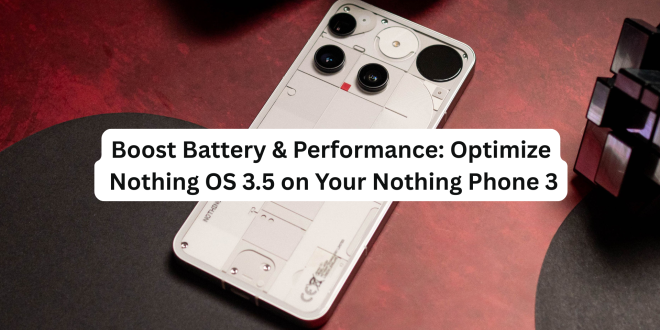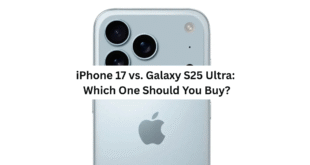The Nothing Phone 3 is a sleek and innovative device with powerful specs and standout features—like the Glyph Interface and ultra-customizable Nothing OS 3.5. But to truly get the most out of it, you’ll want to optimize performance and battery life right out of the box.
In this post, we’ll walk you through practical tips and settings tweaks to help your Phone 3 run smoother and last longer.
🔋 1. Enable Adaptive Battery & Performance Modes
Nothing OS 3.5 includes adaptive power management tools that learn your usage over time.
Here’s how to activate them:
- Go to: Settings > Battery
- Enable: Adaptive Battery
- Then tap: Battery Saver > Set Schedule > Based on routine
You can also choose between:
- Performance Mode – for gaming/heavy use
- Balanced Mode – good for daily tasks
- Power Saver – when battery is low
🔧 Use Balanced by default, and Power Saver when under 20%.
⚙️ 2. Remove Background App Drain
Apps you don’t need running in the background can quietly eat into your battery and slow down performance.
Steps:
- Go to: Settings > Apps > See all apps
- Tap on apps you rarely use
- Choose: Battery > Restricted to prevent them from running unnecessarily
💡 You can also long-press apps on the home screen and tap “App Info” for quick access.
🌙 3. Turn On Dark Mode + Set Lower Refresh Rate
Your 6.7” OLED display is stunning—but it’s also power-hungry.
Optimize it:
- Enable Dark Mode: Settings > Display > Dark Theme
- Lower Refresh Rate: Settings > Display > Screen Refresh Rate > 60Hz
📉 Dark mode helps especially on OLED screens where black pixels are essentially “off.”
🧹 4. Use RAM Booster & Clear Cache
The Nothing Phone 3 comes with up to 16GB RAM, but unused processes can still hog memory.
To stay snappy:
- Settings > System > RAM Booster – turn it on for extra memory during heavy multitasking
- Clear cache: Settings > Storage > Cached Data > Clear All
🚀 Regular cache clearing improves speed over time.
📡 5. Turn Off Unused Radios (Bluetooth, Location, 5G)
5G, GPS, and Bluetooth drain battery even when idle.
Turn them off when not in use:
- Swipe down Quick Settings > Disable Location, Bluetooth, or Mobile Data
- Or go to Settings > Network and switch off 5G in poor coverage areas
🌍 Use Wi-Fi when available—it’s more battery-friendly than mobile data.
🔄 Bonus: Keep Your Software Updated
Nothing frequently pushes Nothing OS patches that improve power management and stability.
- Check for updates: Settings > System > System Update
📲 The June 2025 update, for example, improved idle drain by 11%.
💬 Final Thoughts
The Nothing Phone 3 already packs serious punch—but these tweaks help unlock its full potential. Whether you’re gaming, creating content, or just messaging, better performance and longer battery life make a huge difference in everyday use.
Try these tips today and let your Nothing Phone 3 do more—with less.
 UBUCH ubuch | Honest Tech Reviews & Tutorials for Everyone
UBUCH ubuch | Honest Tech Reviews & Tutorials for Everyone